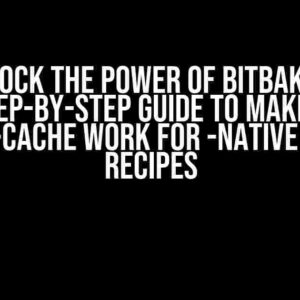Welcome to the world of shell scripting, where the possibilities are endless, and the solutions are creative! Today, we’re going to tackle a common problem that has plagued many a developer: replacing multiple lines in a file with another set of multiple lines. Sounds complex? Fear not, dear reader, for we shall break it down into bite-sized chunks and make it ridiculously easy to understand. By the end of this article, you’ll be a master of substitution and manipulation, and your files will bow to your command!
The Problem Statement
Imagine you have a file, let’s call it “example.txt”, containing the following lines:
This is the original line 1 This is the original line 2 This is the original line 3 This is the original line 4 This is the original line 5
Your task is to replace lines 2, 3, and 4 with new content:
This is the new line 2 This is the new line 3 This is the new line 4
Easy, right? Wrong! At least, not until you’ve read this article.
Approach 1: Using Sed
Sed, the Stream Editor, is a powerful tool in your shell scripting arsenal. With sed, you can perform this substitution using the following command:
sed -i '2,4 c\ This is the new line 2\ This is the new line 3\ This is the new line 4' example.txt
Let’s break it down:
-iflag tells sed to edit the file in place, rather than printing the output to the console.2,4specifies the range of lines to replace (in this case, lines 2 to 4).c\is the command to replace the specified lines.- The new lines are specified with a backslash (
\) at the end of each line.
After running this command, the original file will be modified to contain the new lines:
This is the original line 1 This is the new line 2 This is the new line 3 This is the new line 4 This is the original line 5
Approach 2: Using AWK
Awk, the Awesome Kernel (just kidding, it’s actually named after its creators: Aho, Weinberger, and Kernighan), is another versatile tool in your shell scripting toolkit. With awk, you can achieve the same result using the following command:
awk 'NR==1{print} NR>1 && NR<=4{print "This is the new line 2"; print "This is the new line 3"; print "This is the new line 4"} NR>4{print}' example.txt > temp && mv temp example.txt
Let’s dissect it:
NR==1{print}prints the first line (NR stands for “Number of Records”, which is the line number).NR>1 && NR<=4specifies the range of lines to replace (in this case, lines 2 to 4).print "This is the new line 2"; print "This is the new line 3"; print "This is the new line 4"prints the new lines.NR>4{print}prints the remaining lines (from line 5 onwards).- The output is redirected to a temporary file (
temp), and then the original file is replaced with the temporary file usingmv.
The result is the same as with the sed approach:
This is the original line 1 This is the new line 2 This is the new line 3 This is the new line 4 This is the original line 5
Approach 3: Using Perl
Perl, the Practical Extraction and Reporting Language, is a powerful programming language that can be used for shell scripting. With perl, you can achieve the same result using the following command:
perl -i -pe 'if ($. == 2 .. $. == 4) { $_ = "This is the new line 2\nThis is the new line 3\nThis is the new line 4\n" }' example.txt
Let's break it down:
-iflag tells perl to edit the file in place, rather than printing the output to the console.-peflag enables the "print" function and executes the script for each line.if ($. == 2 .. $. == 4)specifies the range of lines to replace (in this case, lines 2 to 4).$_ = "This is the new line 2\nThis is the new line 3\nThis is the new line 4\n"sets the current line ($_) to the new lines.
The result, again, is the same as with the previous approaches:
This is the original line 1 This is the new line 2 This is the new line 3 This is the new line 4 This is the original line 5
Comparison of Approaches
Each approach has its strengths and weaknesses:
| Approach | Strengths | Weaknesses |
|---|---|---|
| Sed | Easy to use, concise syntax | Limited flexibility, can be slow for large files |
| Awk | Flexible, powerful, and fast | Steep learning curve, verbose syntax |
| Perl | Extremely powerful, flexible, and fast | Steep learning curve, syntax can be complex |
In general, sed is a good choice for simple substitutions, awk is suitable for more complex tasks, and perl is ideal for extremely complex and customizable solutions.
Conclusion
And there you have it, folks! Replacing multiple lines in a file with another set of multiple lines is a breeze, no matter which approach you choose. Whether you're a sed enthusiast, an awk aficionado, or a perl prodigy, the solution is out there. Remember, the key to mastering shell scripting is to practice, experiment, and never be afraid to ask for help. Happy scripting!
If you have any questions or need further clarification, please don't hesitate to ask. In the meantime, go forth and conquer the world of shell scripting!
Note: This article is marked as "[duplicate]" because it's a common question, but we've decided to create a comprehensive answer that covers all possible approaches. If you've stumbled upon this article, consider yourself lucky – you've found the ultimate guide to replacing multiple lines in a file!
Frequently Asked Question
Are you struggling to replace multiple lines with another set of lines in a file using shell scripting? Don't worry, we've got you covered! Check out these frequently asked questions and answers to get the solution you need.
How can I replace multiple lines with another set of multiple lines in a file using sed command?
You can use the sed command with the "-i" option to edit the file in place. For example, to replace multiple lines with another set of lines, you can use the following command: sed -i '/pattern1/{r new_lines.txt' -e 'd;}' file.txt, where "pattern1" is the pattern to match, "new_lines.txt" is the file containing the new lines, and "file.txt" is the original file.
Can I use awk command to replace multiple lines with another set of multiple lines?
Yes, you can use the awk command to replace multiple lines with another set of multiple lines. For example, you can use the following command: awk '1;/pattern1/{print "new line 1"; print "new line 2"}' file.txt > temp.txt && mv temp.txt file.txt, where "pattern1" is the pattern to match, "new line 1" and "new line 2" are the new lines, and "file.txt" is the original file.
How can I replace multiple lines with another set of multiple lines in a file using perl command?
You can use the perl command to replace multiple lines with another set of multiple lines using the following command: perl -0777 -i -pe 's/pattern1/new line 1\nnew line 2/g' file.txt, where "pattern1" is the pattern to match, "new line 1" and "new line 2" are the new lines, and "file.txt" is the original file.
What if I want to replace multiple lines with another set of multiple lines in a file, but the new lines contain special characters?
If the new lines contain special characters, you need to escape them properly. For example, if the new line contains a backslash "\", you need to escape it with another backslash "\\". You can use the same commands as above, but make sure to escape the special characters in the new lines.
Can I use shell scripting to replace multiple lines with another set of multiple lines in a file, but only if a specific condition is met?
Yes, you can use shell scripting to replace multiple lines with another set of multiple lines in a file, but only if a specific condition is met. For example, you can use an if-else statement to check the condition and then use one of the commands above to replace the lines. For example: if [ condition ]; then sed -i '/pattern1/{r new_lines.txt' -e 'd;}' file.txt; fi, where "condition" is the specific condition to check.

![Shell Scripting: How to Replace Multiple Lines by Another Set of Multiple Lines in a File [duplicate] Shell Scripting: How to Replace Multiple Lines by Another Set of Multiple Lines in a File [duplicate]](https://signe.hkhazo.biz.id/wp-content/uploads/sites/172/2024/07/shell-scripting-how-to-replace-multiple-lines-by-another-set-of-multiple-lines-in-a-file-duplicate-with-text.jpg)