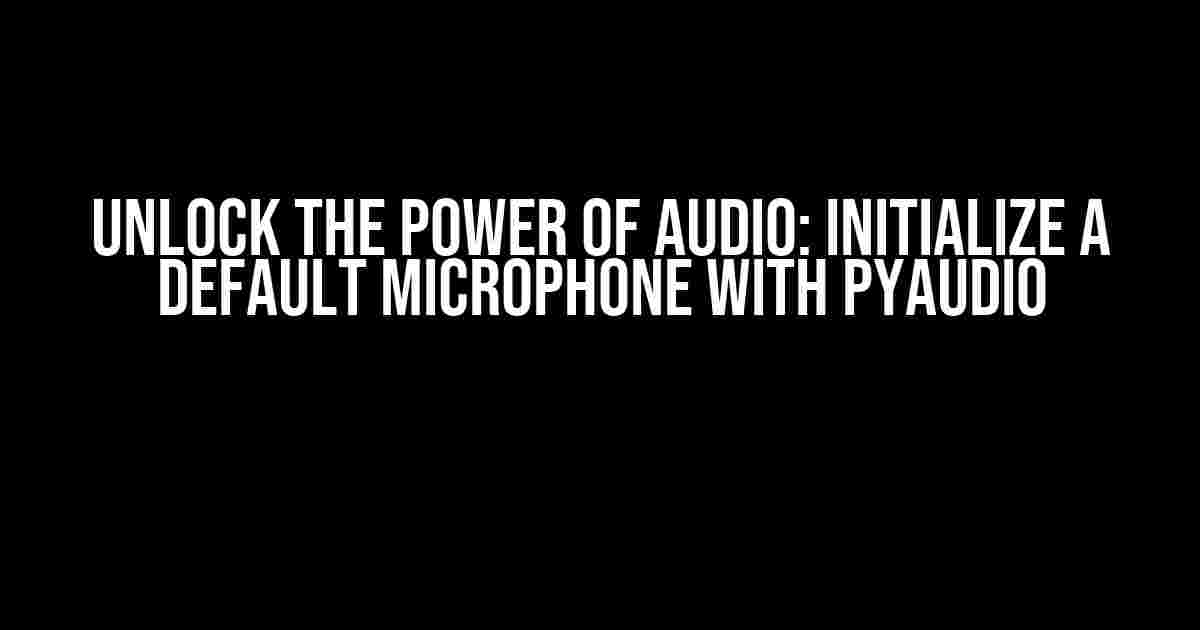Are you ready to tap into the world of audio processing and manipulation? Look no further! In this article, we’ll dive into the realm of PyAudio, a cross-platform Python binding for PortAudio, and explore the step-by-step process of initializing a default microphone. Get ready to unleash your inner audio engineer!
What is PyAudio?
PyAudio is a Python library that provides an interface to PortAudio, a free, cross-platform audio I/O library. PyAudio allows you to easily interact with audio devices, whether it’s recording, playing, or processing audio data. With PyAudio, you can create complex audio applications, from simple voice recorders to advanced audio processing software.
Why Initialize a Default Microphone?
Initializing a default microphone is a crucial step in working with audio input devices. By default, PyAudio selects the first available input device, which might not be the microphone you want to use. By initializing a default microphone, you can ensure that your audio application uses the correct input device, resulting in better audio quality and reduced errors.
Prerequisites
Before we dive into the code, make sure you have the following installed:
- Python 3.x (preferably the latest version)
- PyAudio (install via pip:
pip install pyaudio) - A compatible audio device (in this case, a default microphone)
Initialize a Default Microphone with PyAudio
Now, let’s get started with the code! Create a new Python file, and add the following code:
import pyaudio
# Create a PyAudio object
p = pyaudio.PyAudio()
# Get the default input device index
default_input_device_index = p.get_default_input_device_info()["index"]
# Print the default input device name
print(f"Default input device: {p.get_device_info_by_index(default_input_device_index)['name']}")
# Open the default microphone stream
stream = p.open(format=pyaudio.paInt16,
channels=1,
rate=44100,
input=True,
frames_per_buffer=1024,
input_device_index=default_input_device_index)
# Print a success message
print("Default microphone initialized successfully!")
# Close the stream and terminate PyAudio
stream.stop_stream()
stream.close()
p.terminate()
Code Breakdown
Let’s dissect the code to understand what each line does:
p = pyaudio.PyAudio(): Creates a PyAudio object, which is the main interface to PortAudio.default_input_device_index = p.get_default_input_device_info()["index"]: Retrieves the index of the default input device (in this case, the default microphone).print(f"Default input device: {p.get_device_info_by_index(default_input_device_index)['name']}"): Prints the name of the default input device.stream = p.open(...): Opens a stream to the default microphone with the specified parameters ( format, channels, rate, input, frames_per_buffer, and input_device_index ).print("Default microphone initialized successfully!"): Prints a success message.stream.stop_stream(),stream.close(), andp.terminate(): Close the stream and terminate PyAudio to release system resources.
Common Issues and Solutions
While working with PyAudio, you might encounter some issues. Here are some common problems and their solutions:
| Issue | Solution |
|---|---|
| Error: “No module named pyaudio” | Install PyAudio using pip: pip install pyaudio |
| Error: “PortAudio not installed” | Install PortAudio separately, as it’s not included with PyAudio. Refer to the PortAudio installation guide for your operating system. |
| Error: “Invalid input device” | Check the device index and ensure it corresponds to the correct microphone. You can use the p.get_device_count() method to get the total number of devices and iterate through them to find the correct one. |
Conclusion
Initializing a default microphone with PyAudio is a straightforward process that can open doors to a wide range of audio processing applications. By following this guide, you’ve taken the first step in unlocking the power of audio manipulation. Remember to troubleshoot common issues and experiment with different parameters to optimize your audio setup.
What’s next? Explore the world of audio processing by:
- Recording and playing audio files
- Implementing audio effects, such as echo or reverb
- Developing a voice assistant or speech recognition system
- Creating a real-time audio analyzer or visualizer
The possibilities are endless, and the world of audio processing is waiting for you!
Frequently Asked Question
Get ready to uncover the secrets of initializing a default microphone with PyAudio!
How do I initialize a default microphone with PyAudio?
You can initialize a default microphone with PyAudio by using the following code: `pyaudio.PyAudio()` and then opening the default input device with `stream = p.open(format=pyaudio.paInt16, channels=1, rate=44100, input=True)`. This will allow you to access the default microphone and start recording audio.
What is the purpose of the `format` parameter when initializing a microphone with PyAudio?
The `format` parameter specifies the audio data format for the microphone input. In this case, `pyaudio.paInt16` specifies that the audio data will be 16-bit integer values. This is a common format for CD-quality audio, but you can also use other formats such as `pyaudio.paFloat32` for floating-point values.
How do I set the sampling rate for the microphone input with PyAudio?
You can set the sampling rate for the microphone input by using the `rate` parameter when opening the stream. For example, `rate=44100` sets the sampling rate to 44.1 kHz, which is a common rate for CD-quality audio.
What is the purpose of the `channels` parameter when initializing a microphone with PyAudio?
The `channels` parameter specifies the number of audio channels to record from the microphone. In this case, `channels=1` specifies that we want to record from a single channel (mono audio). If you want to record stereo audio, you can set `channels=2`.
How do I start recording audio from the default microphone with PyAudio?
Once you’ve opened the stream with `stream = p.open(…)`, you can start recording audio by calling `stream.start_stream()`. This will begin capturing audio data from the default microphone. You can then read audio data from the stream using `stream.read()` and process it as needed.